History book photo effect features your photo in a page of a history book. To apply the history book photo effect, you need to upload a photo and edit it with a photo editor. Photomica offers free customize photos online service that allows you to make your own picture. When you have edited the photo, you will be able to download it to your computer and upload it to your MySpace profile page.
History book
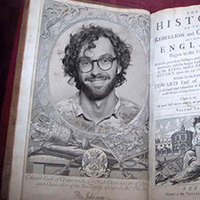
STEP 2 of 3. Upload your photo
Your image should be in jpg, gif or png format and not to exceed the size of 4 Mb.